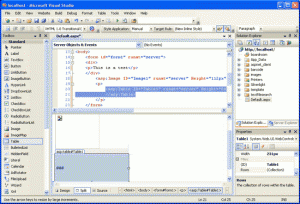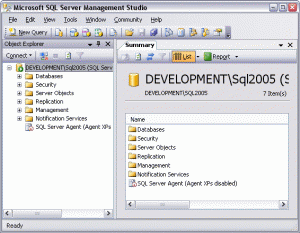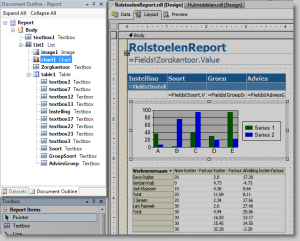List of Tools that Comes Together With Microsoft SQL Server 2008
These are 4 popular tools that can be used to setup and configure the SQL Server for you application.
1. Microsoft Visual Studio
This the most popular and preferred tools that used by many developers to build their application with Microsoft SQL Server. It can be used to write and debug code to be executed by SQL CLR. It also includes a data designer that can be used to graphically create, view or edit database schemas.
2. SQLCMD
SQLCMD is a command line application that comes with Microsoft SQL Server, and exposes the management features of SQL Server. It allows SQL queries to be written and executed from the command prompt. It can also act as a scripting language to create and run a set of SQL statements as a script. Such scripts are stored as a .sql file, and are used either for management of databases or to create the database schema during the deployment of a database.
3. SQL Server Management Studio
A central feature of SQL Server Management Studio is the Object Explorer, which allows the user to browse, select, and act upon any of the objects within the server. It can be used to visually observe and analyze query plans and optimize the database performance. It includes the query windows which provide a GUI based interface to write and execute queries.
4. Business Intelligence Development Studio
It is based on the Microsoft Visual Studio development environment but customizes with the SQL Server services-specific extensions and project types, including tools, controls and projects for reports (using Reporting Services), Cubes and data mining structures (using Analysis Services).
You can own build your SQL Server application with these 4 tools specified above host your website with SQL Server 2008 hosting compatible hosting plan.
 Windows Hosting Blog – Seekdotnet.com Blog about Windows Hosting and ASP.NET Hosting
Windows Hosting Blog – Seekdotnet.com Blog about Windows Hosting and ASP.NET Hosting